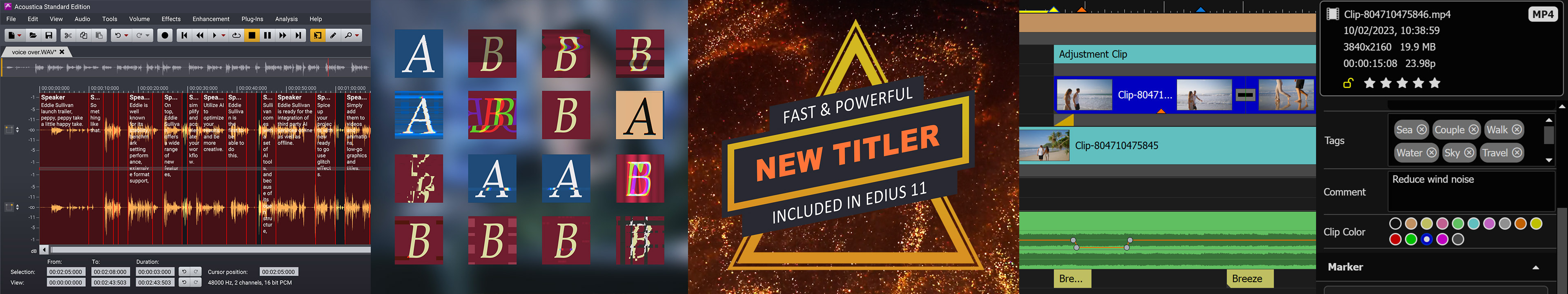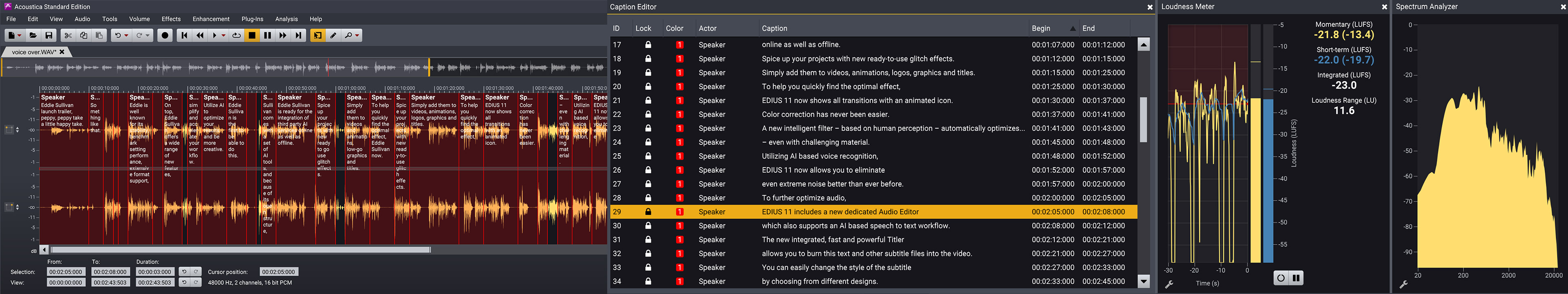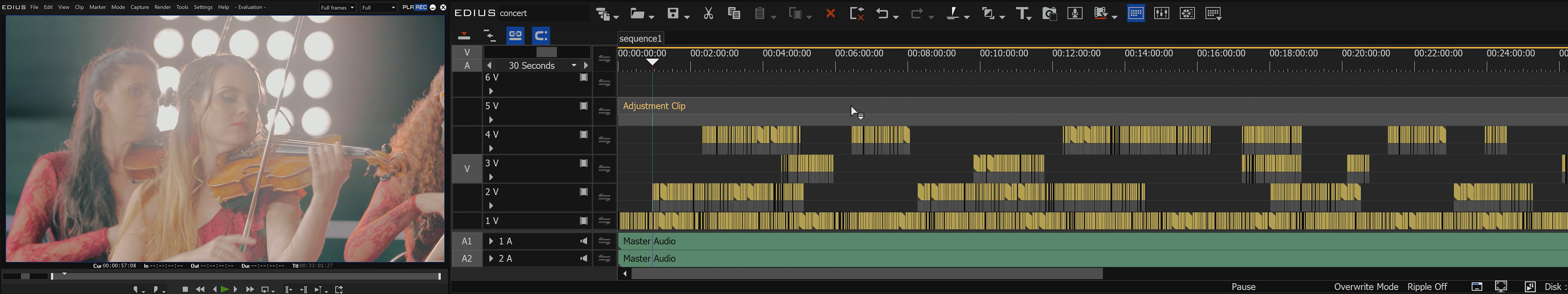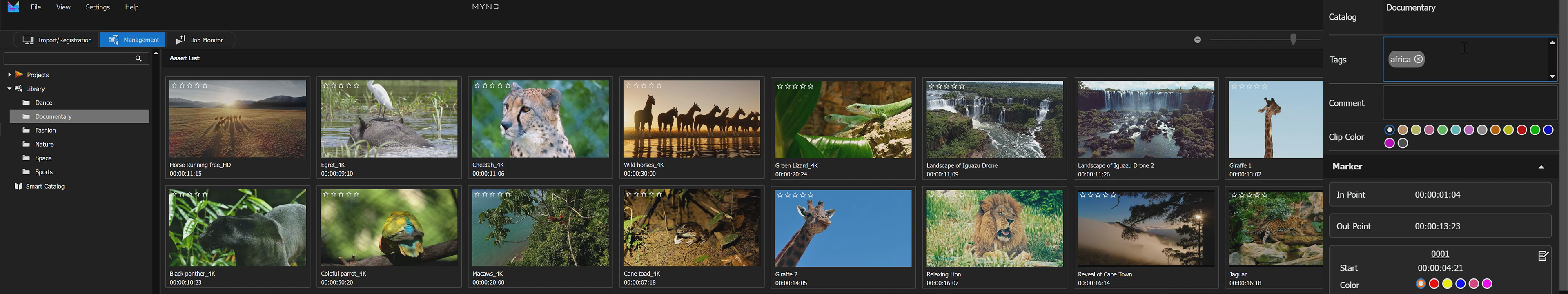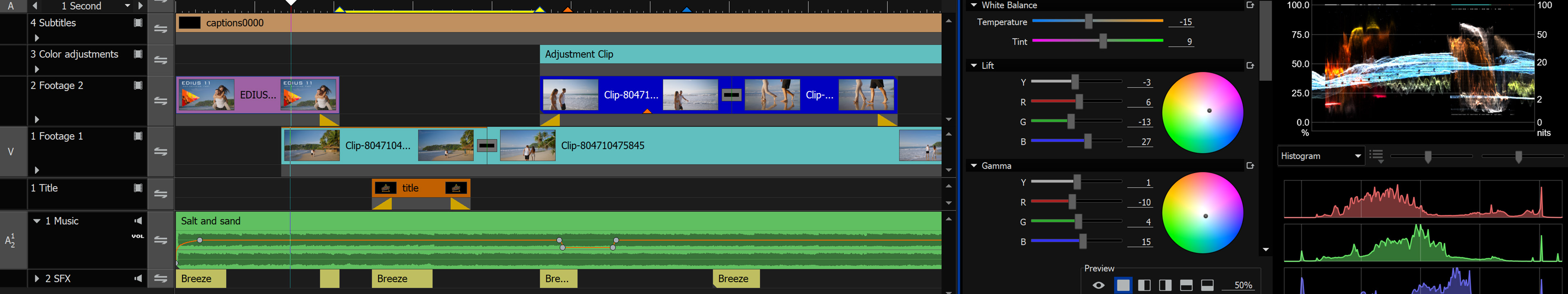This update introduces a number of new features, making EDIUS 11.40 the fastest and most feature-rich version to date.
Key features include:
Bin Enhancements
• New context menus (Search Bin, New Clip/Sequence)
• Batch rename related clips
• Show Background job progress on clips
• Smarter drag & drop and keyboard navigation
Custom Defaults
• Set your own default project name
Performance & UI
• Faster clip restore and large project handling
• Info Palette shows user preset names
• Auto Color Correction adds saturation adjustment
• Color-coded Job window
Compatibility & Hardware
• Windows Server 2025, Canon EOS C50 support
• Improved MP4 compatibility
• Hardware acceleration for preview & rendering
Other
• Marker comment search
• Better responsiveness and translations
In addition, the update resolves several bugs.
You find more details in the EDIUS 11 version 11.40.18961 Release Notes.
Here you can download EDIUS 11 version 11.40.1896
The new features in EDIUS 11.40 are also presented in our IBC Report 2025: