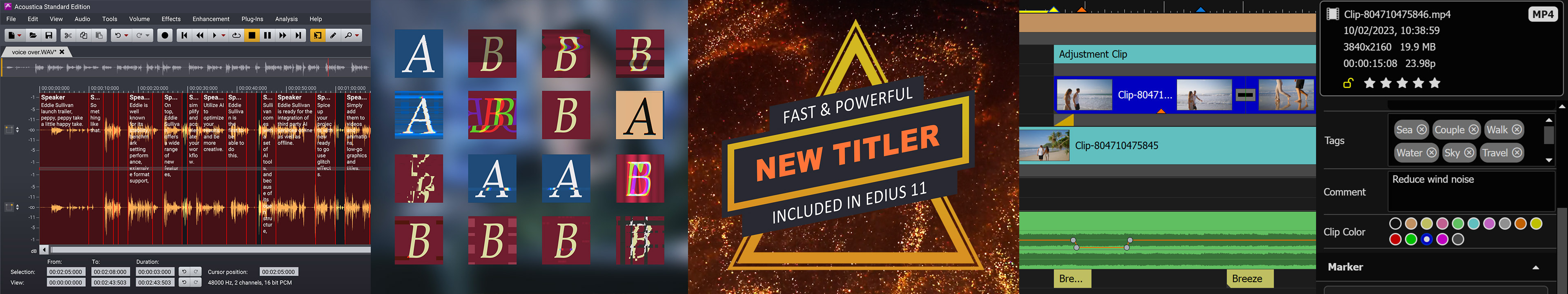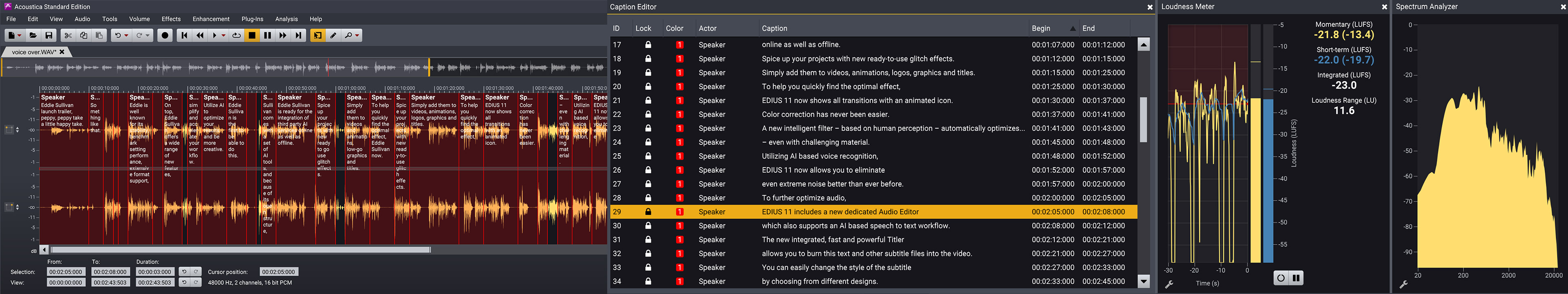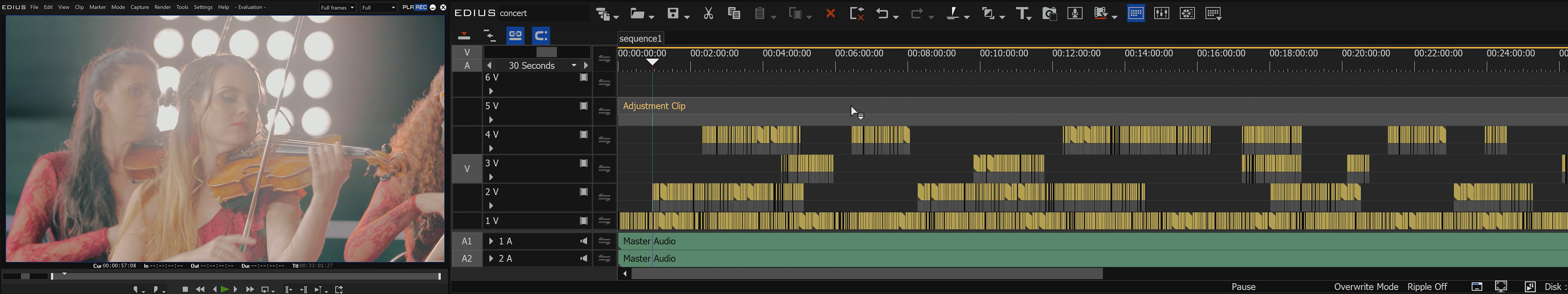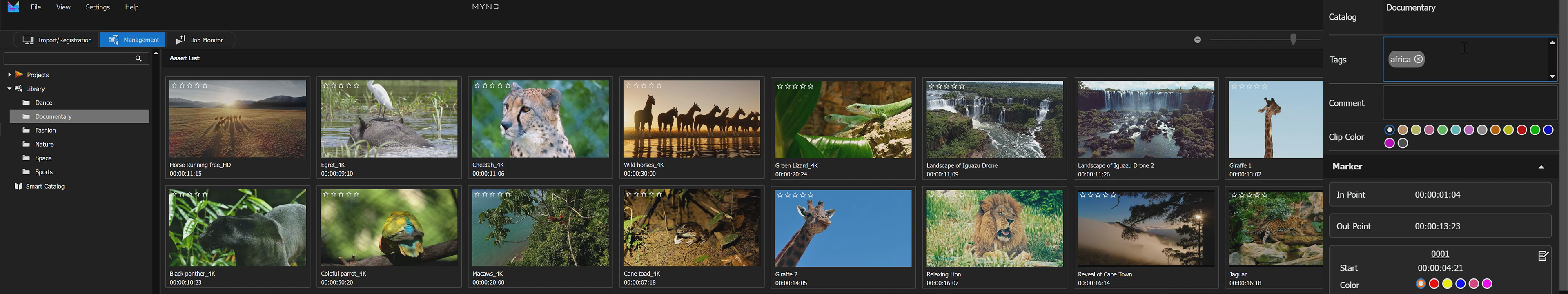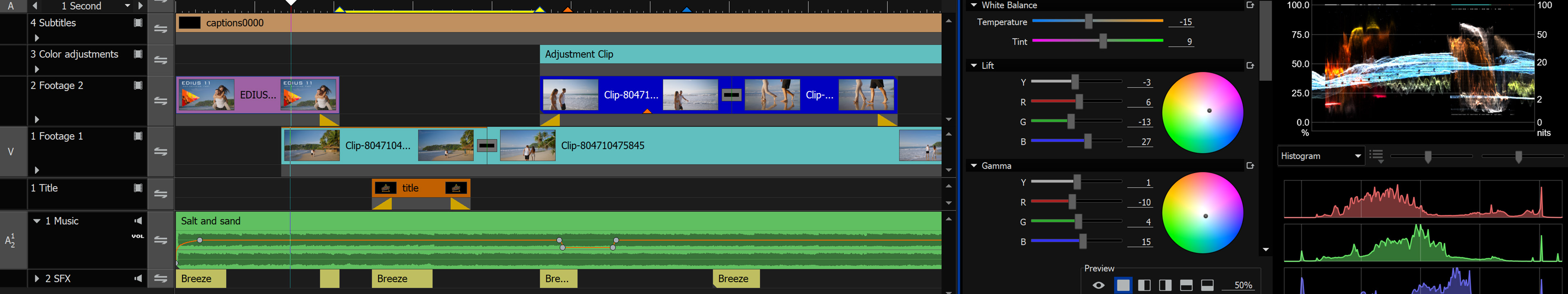It is an update with minor improvements. Nevertheless, this version also contains new features. Details about these new features are shown in our EDIUS podcast "New in EDIUS 9.31".
New are:
Extension of the "Edit marker" dialogue
Both the Pro and Workgroup versions now contain an extended “Edit marker” dialogue box. In this the color of the marker is now freely selectable. For the division into chapters for Blu-ray, DVD, Flash Video and Stratus the standard orange marks are available. The out-point and duration can be set. Sequence markers now have an anchor option. For an even faster access to the dialogue box, it is now also possible to set a keyboard shortcut or a button. Details about this function can be found in our EDIUS podcast "New in EDIUS 9.31".
Support for the new Fujifilm X-T3
EDIUS now also supports the HEVC/H.265 footage of the Fujifilm X-T3. Thus, all formats of the new mirrorless system camera can now be processed directly.
New Nikon N-Log color space
EDIUS now also supports the new Nikon color space N-Log. This means that virtually all currently known log formats such as Arri Log-C, Canon C-Log, DJI D-Log, Fujifilm F-Log, JVC J-Log, Panasonic V-Log and Sony S-Log can be processed directly. This support also allows for a simple color space conversion via the primary color correction.
For the workgroup version only:
Preview device: Video-out conversion
This feature is interesting for users who e.g. work with UHD in 50p, but only use a UHD 25p editing card or just an HD monitor. Until now there was simply no output possibility if the preview device did not support the project format. Now the conversion allows a preview of higher resolutions and frame rates. An algorithm checks which conversion format is the most reasonable and compatible with the hardware. Both in the Pro and in the Workgroup version 9.31 the preview mode is displayed in the status bar. Depending on the conversion mode, a corresponding symbol is displayed. Details about this function can be found in our EDIUS podcast "New in EDIUS 9.31".
Monitor Control
The Workgroup version offers a special HDR Monitor Control function. This function takes over the color space control for compatible monitors. Currently some EIZO monitors are already supported, from version 9.31 now also the model "EIZO ColorEdge CG279X".