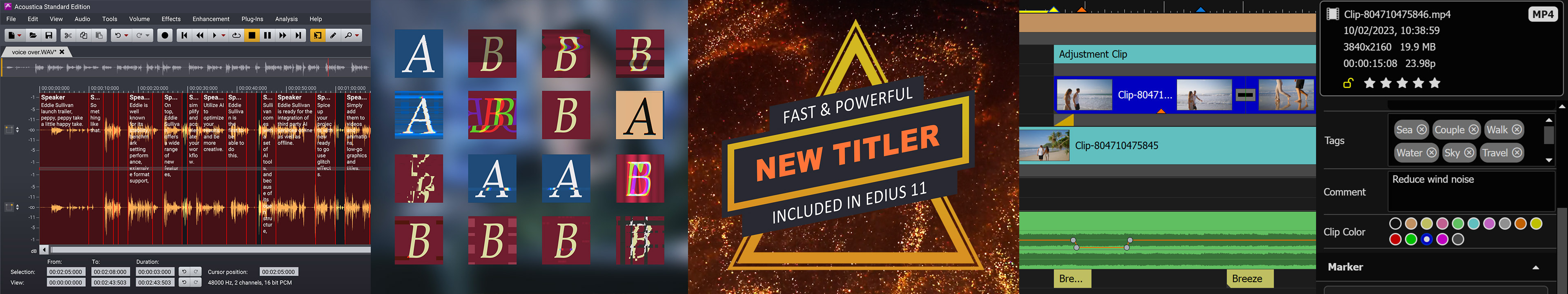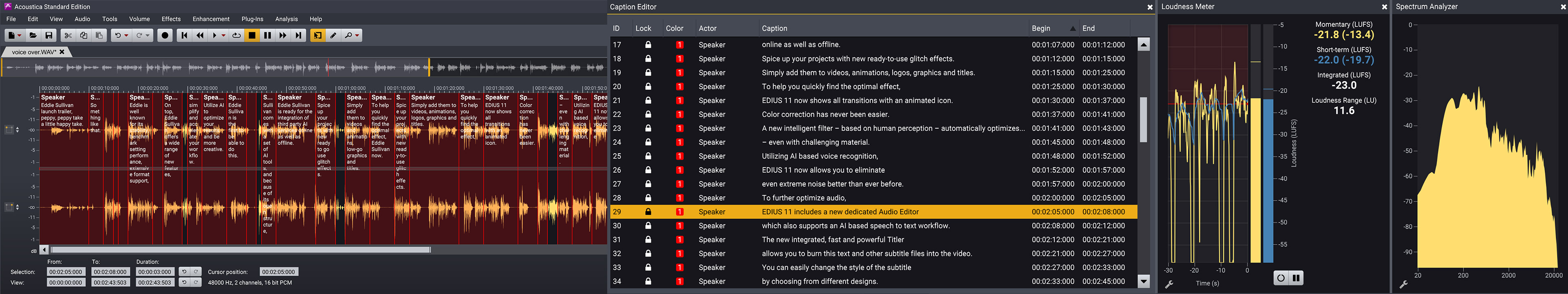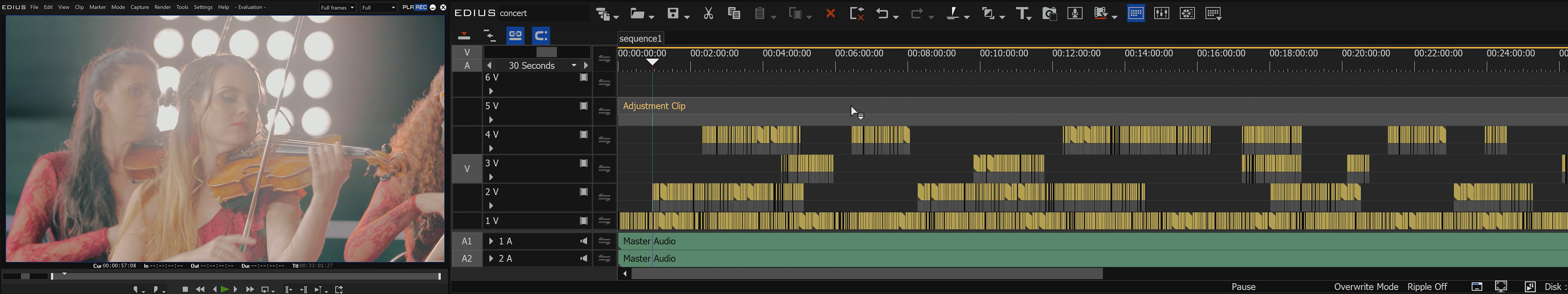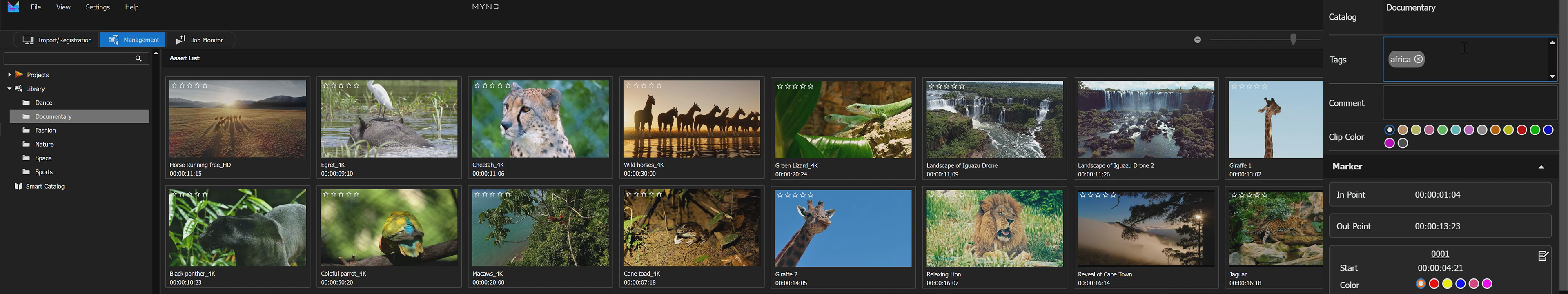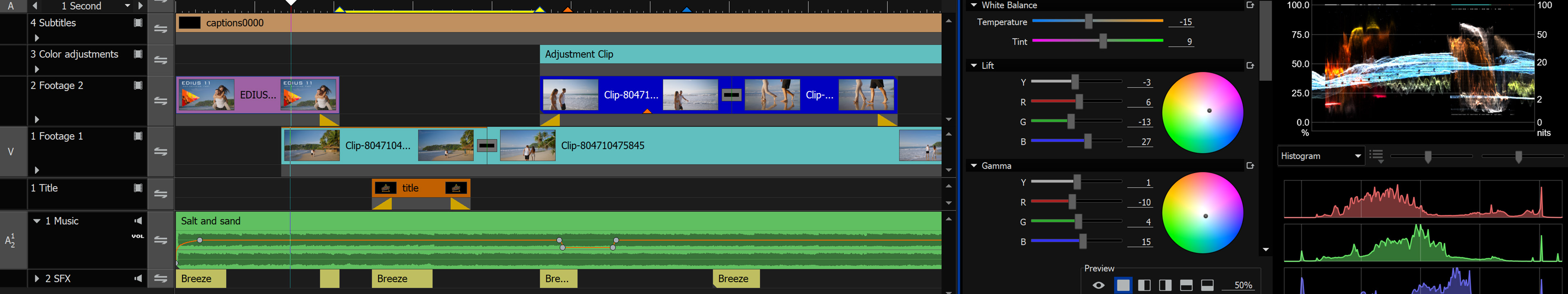Check out our NAB Report and learn more about these great new possibilities!
NAB Show Report 2023 out now!
- Details
At the end of April the NAB Show - the biggest Broadcast and Video trade show in the world - took place in Las Vegas. The EDIUS.NET team was of course on site to present new and upcoming features in EDIUS X. The focus this year was the integration of EDIUS into the Grass Valley AMPP system - ideal for news stations and organisations with many employees. A first preview of an upcoming EDIUS network solution was also given.
Check out our NAB Report and learn more about these great new possibilities!
Check out our NAB Report and learn more about these great new possibilities!
EDIUS version 10.34.10898 released
- Details
This small update to EDIUS X version 10.34.10898 includes minor improvements and fixes to a couple of bugs.
You find more details in the EDIUS X version 10.34.10898 Release Notes.
Here you can download EDIUS X version 10.34.10898
You find more details in the EDIUS X version 10.34.10898 Release Notes.
Here you can download EDIUS X version 10.34.10898
EDIUS version 10.34.10687 released
- Details
This small update to EDIUS X version 10.34.10687 includes minor improvements and fixes to a couple of bugs.
You find more details in the EDIUS X version 10.34.10687 Release Notes.
Here you can download EDIUS X version 10.34.10687
You find more details in the EDIUS X version 10.34.10687 Release Notes.
Here you can download EDIUS X version 10.34.10687
EDIUS version 10.34.10198 released
- Details
This small update to EDIUS X version 10.34.10198 includes minor improvements and fixes to a couple of bugs.
You find more details in the EDIUS X version 10.34.10198 Release Notes.
Here you can download EDIUS X version 10.34.10198
EDIUS version 10.34.9923 released
- Details
This small update to EDIUS X version 10.34.9923 includes the quality improvement of exported H.264 MP4 VBR files.
In addition, the update fixes a couple of bugs.
Here you can download EDIUS X version 10.34.9923